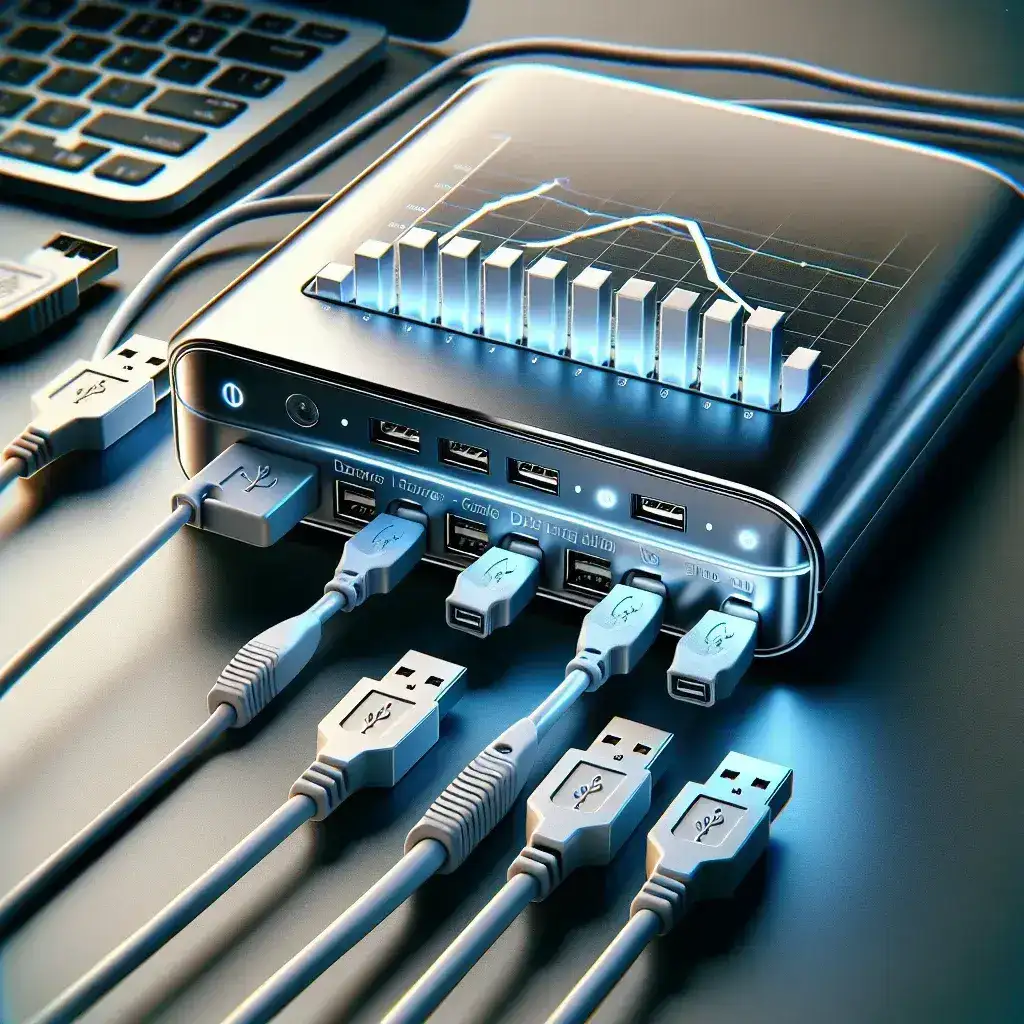Does using a USB hub with an external hard drive impact power consumption?
As technology continues to evolve, external hard drives have become essential for storing large amounts of data securely and efficiently. USB hubs, on the other hand, serve as handy accessories that expand the number of USB ports available for connecting multiple devices. A commonly asked question is whether utilizing a USB hub with an external hard drive impacts power consumption. This article delves into the intricacies of power dynamics involved in USB hubs, external drives, and their interplay.
| Component | Power Consumption (W) | Typical Use Case |
|---|---|---|
| External Hard Drive | 2.5 – 10 | Storing and transferring data |
| USB Hub (Passive) | 0.5 – 2 | Connecting multiple devices without additional power |
| USB Hub (Active) | 2 – 5 | Powering devices that require more energy |
Understanding Power Consumption
Before diving deeper into the specifics of USB hubs and external drives, it’s essential to understand what power consumption entails. Power consumption refers to the amount of electrical energy used by a device to function. This energy usage is typically measured in watts (W). In the context of USB hubs and external hard drives, there are several factors that come into play:
- Device Type: Different USB hubs and external hard drives have varying power requirements.
- Power Supply: Active USB hubs often come with their own power adapters, while passive hubs rely on the host computer for power.
- USB Standard: The version of USB (2.0, 3.0, or 3.1) can influence power delivery capabilities.
Power Consumption of USB Hubs
USB hubs can be classified into two main categories: active and passive hubs. Understanding their power consumption characteristics is crucial for assessing their impact when used with external hard drives.
Active USB Hubs
Active USB hubs contain their own dedicated power source, allowing them to deliver more power to connected devices. This is particularly beneficial when using high-demand devices, such as multiple external hard drives or peripherals that draw more power.
Examples of Active USB Hub Power Consumption:
- 4-Port Active Hub: Consumes around 4W (with devices connected).
- 7-Port Active Hub: Can use about 5-7W depending on the load.
Passive USB Hubs
Passive hubs do not have a separate power supply and draw power from the computer’s USB port. Because of this, they can provide limited power, which may not be sufficient for high-demand devices.
Examples of Passive USB Hub Power Consumption:
- 4-Port Passive Hub: Typically consumes about 0.5 – 1W.
- 7-Port Passive Hub: Usually consumes about 1-2W.
Impact on External Hard Drives
External hard drives often require a significant amount of power, especially during data transfer operations. Their power needs can vary based on several factors, including:
- Type of Hard Drive: Traditional HDDs generally consume more power than SSDs.
- Data Transfer Rates: Higher transfer rates can lead to increased power usage.
- Drive Size: Larger drives or those with multiple platters may draw more power.
Typical Power Consumption of External Hard Drives:
The power requirements for external hard drives typically fall within the following ranges:
- 2.5-inch HDD: 2-5W
- 3.5-inch HDD: 6-10W
- 2.5-inch SSD: 2-4W
- 3.5-inch SSD: 3-5W
Analyzing Power Dynamics
When connecting an external hard drive through a USB hub, the combined power consumption of both devices must be considered. Active hubs can supply enough power that the external hard drive operates efficiently, while passive hubs may struggle if multiple power-hungry devices share the same power source.
Advantages of Using an Active USB Hub
- Increased Power Delivery: Capable of powering multiple devices without drawing solely from the computer.
- Device Compatibility: Can support high-demand external drives and peripherals.
- Enhanced Data Transfer Speeds: Can maintain consistent throughput due to better power management.
Disadvantages of Using an Active USB Hub
- Cost: Typically more expensive than passive hubs.
- Size: May require more space due to power adapters and extra ports.
Practical Scenarios
Understanding when to use a USB hub with an external hard drive can help optimize performance and minimize power issues.
Scenario 1: Using a Passive USB Hub
If you have a couple of low-power devices connected, such as mice or keyboards, using a passive hub may work adequately. However, connecting a power-hungry external hard drive may lead to limited performance or drive failure due to insufficient power.
Scenario 2: Using an Active USB Hub
Utilizing an active USB hub is recommended when multiple external devices are connected simultaneously, specifically when external hard drives or peripherals that draw significant power are involved. Active hubs provide the necessary support for advanced devices.
Conclusion: Evaluating Power Consumption
In summary, using a USB hub with an external hard drive can impact power consumption significantly depending on the type of hub employed and the power requirements of the connected devices. Active hubs facilitate better power distribution for high-demand devices, while passive hubs may lead to inadequate power supply issues if faced with devices that require more energy. Recognizing these factors can optimize your setup for efficiency and performance.