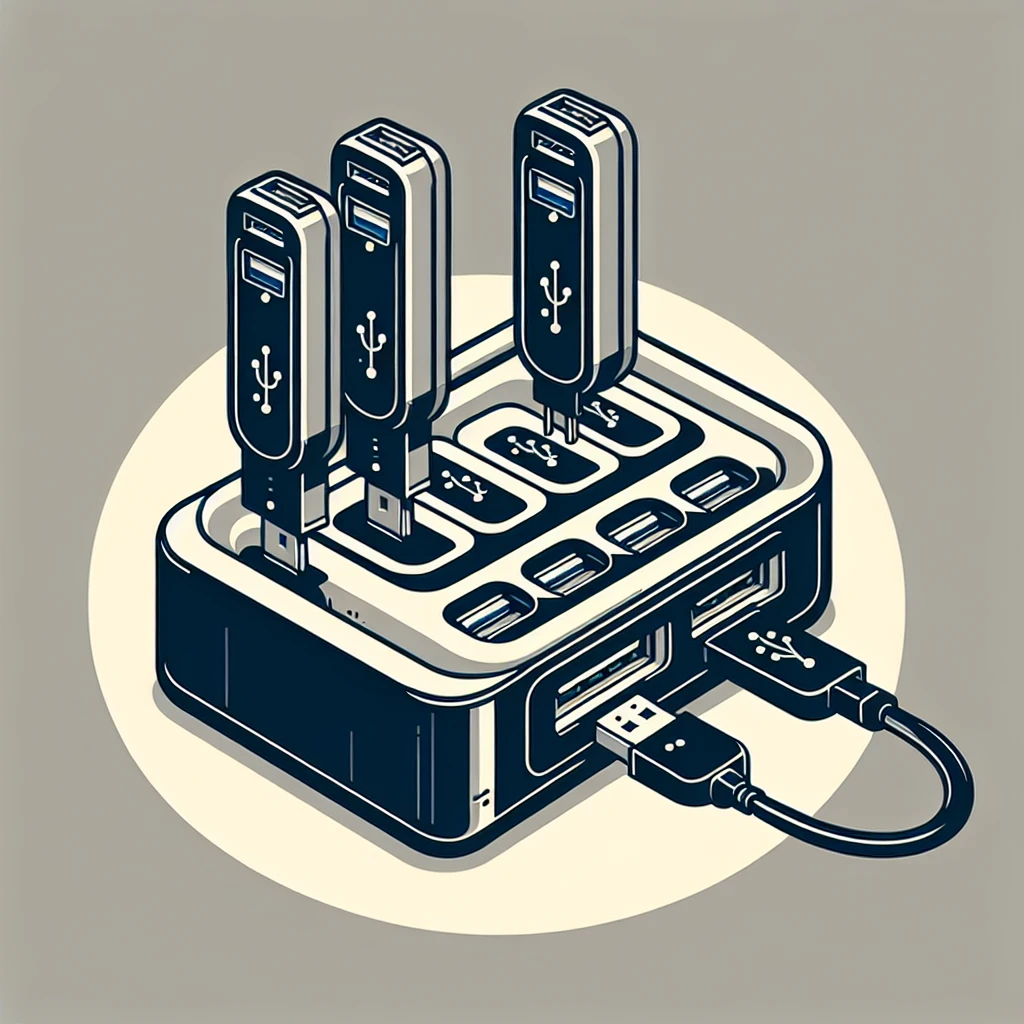Can I Connect a USB Hub to a Docking Station for Additional Flash Drives?
Introduction
In today’s digital world, the need for additional USB ports is becoming increasingly common. Whether you’re a professional needing to connect multiple devices at once or a tech enthusiast wanting to utilize various peripherals, understanding how to extend your USB connectivity is vital. A common question arises: Can I connect a USB hub to a docking station for additional flash drives? This article delves into the compatibility, purpose, and benefits of using a USB hub with a docking station, as well as practical tips and considerations.
Understanding Docking Stations
Before we explore the compatibility of USB hubs and docking stations, it’s essential to understand what a docking station is. A docking station is a device that allows you to connect multiple peripherals to a laptop or computer through a single interface. It typically offers a variety of ports, including USB, HDMI, Ethernet, and audio jacks, making it an essential tool for users who want to expand their device’s capabilities.
Key Features of Docking Stations
- Provides multiple ports for connecting various devices.
- Offers power delivery to charge devices.
- Enhances the functionality of laptops with limited ports.
- Facilitates connectivity for external displays and peripherals.
Understanding USB Hubs
A USB hub is a device that expands a single USB port into multiple ports, enabling users to connect additional devices, such as flash drives, keyboards, and mice. USB hubs are handy for laptops and computers that have limited USB ports. They come in different types, such as powered and unpowered hubs, which can accommodate various requirements based on usage.
Types of USB Hubs
- Powered USB Hubs: These hubs come with an external power source, allowing them to support high-power devices such as external hard drives.
- Unpowered USB Hubs: These draw power from the connected computer, making them suitable for lower-power devices like flash drives and mice.
Can You Connect a USB Hub to a Docking Station?
Yes, you can connect a USB hub to a docking station for additional flash drives and other USB devices. Most docking stations feature at least one USB port, providing the perfect opportunity to extend your connectivity.
Benefits of Connecting a USB Hub to a Docking Station
- Increased Availability of Ports: By adding a USB hub, you can increase the number of available USB ports significantly.
- Simplified Connectivity: Connecting multiple devices becomes easier as everything can be managed through the hub.
- Flexibility: USB hubs often have a variety of port types, such as USB-A, USB-C, and sometimes even card readers.
- Support for High-Speed Data Transfer: Many modern hubs and docking stations support USB 3.0 or even USB 3.1, making data transfer faster between devices.
Considerations Before Connecting
Before proceeding to connect a USB hub to your docking station, consider the following:
- Power Supply: Determine if you need a powered hub based on the devices you plan to connect. If you are connecting multiple high-power devices, a powered USB hub is a preferred choice.
- Compatibility: Ensure that both your docking station and the USB hub use the same USB standards for optimal performance.
- Data Transfer Limitations: Keep in mind that connecting multiple devices can sometimes lead to bandwidth limitations. If many devices are using the hub simultaneously, data transfer speeds may drop.
Advantages of Using USB Hubs with Docking Stations
When docking stations and USB hubs are used together, they can maximize productivity and streamline workflows. Below is a comparison that highlights the advantages of this configuration:
| Advantage | Docking Station | USB Hub |
|---|---|---|
| Number of Ports | Offers multiple ports based on model | Expands a single USB port into additional ports |
| Power Supply | Usually provides power to connected devices | Powered hubs support high-power devices |
| Port Variety | Combination of USB, HDMI, Ethernet, and audio ports | Focus on expanding USB options, may include card readers |
| Ideal Usage | Great for a comprehensive workstation | Excellent for enhancing USB connectivity |
How to Connect a USB Hub to a Docking Station
Connecting a USB hub to a docking station is a straightforward process:
- Identify the USB ports available on your docking station.
- Take your USB hub and connect it to one of those ports via a compatible USB cable.
- Insert your flash drives or additional devices into the ports on the USB hub.
- Ensure that all devices are recognized by your operating system and check for proper functionality.
Common Issues and Troubleshooting
While connecting a USB hub to a docking station is generally seamless, a few issues might arise. Here are some common troubles and their solutions:
Device Not Recognized
If your devices aren’t recognized, try the following:
- Check to ensure all cables are securely connected.
- Try connecting the USB hub or devices to another USB port on the docking station.
- Restart your computer, as this can sometimes resolve minor connectivity issues.
Slow Data Transfer Speeds
If you experience slow data transfer speeds, consider:
- Disconnecting any unnecessary devices from the hub to free up bandwidth.
- Ensure that both the docking station and USB hub support the same USB version for optimal speeds.
- Try connecting fewer devices simultaneously to see if performance improves.
Conclusion
Connecting a USB hub to a docking station is not only possible but also an effective way to expand your device connectivity. By understanding the features of both devices and considering the key factors before making the connection, you can enhance your workspace significantly. Utilize the advantages that come with this setup to improve efficiency and explore a wider array of peripherals. Whether for personal use or professional requirements, the combination of a USB hub and a docking station can serve as a powerful tool in your digital arsenal.