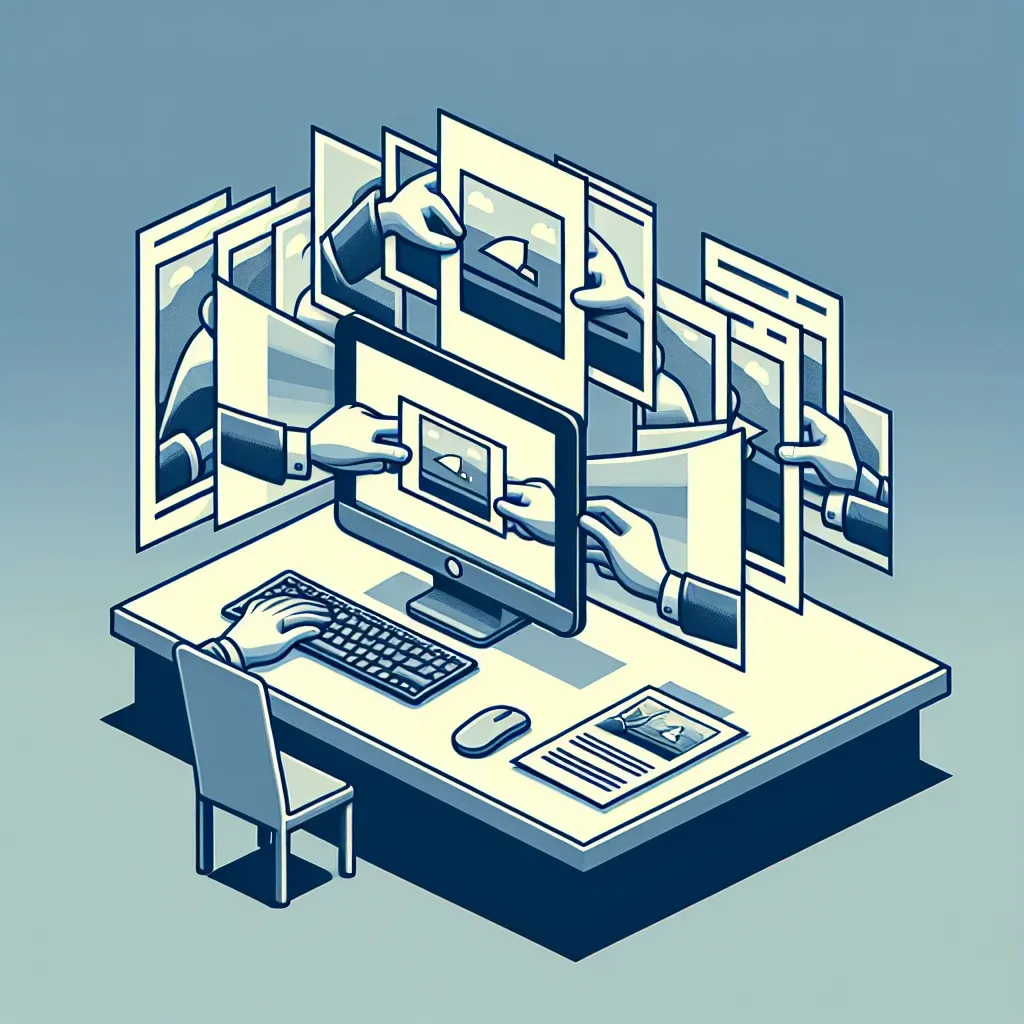Simple Ways to Print One Image on Multiple Pages on PC or Mac
Printing a single image across multiple pages can be a lifesaver, whether you’re planning a large banner, a custom poster, or any other large-scale print project. Fortunately, both PC and Mac offer simple ways to accomplish this task. In this guide, we’ll cover several methods to print one image on multiple pages, ensuring precision and ease.
Methods to Print One Image on Multiple Pages
Below is a comparison of different methods available for both PC and Mac users:
| Method | Platform | Ease of Use | Cost |
|---|---|---|---|
| Microsoft Paint | PC | Easy | Free |
| Adobe Acrobat | PC, Mac | Moderate | Requires Subscription |
| Preview | Mac | Easy | Free |
| Online Tile Printing Services | PC, Mac | Easy | Varies |
Using Microsoft Paint on PC
Microsoft Paint, a simple yet effective tool available on all Windows computers, can help you print an image across multiple pages:
- Step 1: Open Microsoft Paint.
- Step 2: Load the image you wish to print.
- Step 3: Go to File > Print > Page Setup.
- Step 4: Under Scaling, select Fit to and set the number of pages the image should span across both width and height.
- Step 5: Click OK and proceed to print.
Using Adobe Acrobat
Adobe Acrobat provides more sophisticated tools and can yield high-quality results:
- Step 1: Open Adobe Acrobat and load your image.
- Step 2: Click on File > Print.
- Step 3: In the Printer window, under Page Sizing & Handling, choose Poster.
- Step 4: Adjust the Tile Scale to set how large you want each tile to be.
- Step 5: Review the print preview and print the document.
Using Preview on Mac
Preview, the free software included on all Mac systems, offers an easy way to print an image across multiple pages:
- Step 1: Open the image in Preview.
- Step 2: Click File > Print.
- Step 3: Adjust the Scale to fit the image over multiple pages.
- Step 4: Ensure the Preview shows how the image will be tiled across the pages and then click Print.
Using Online Tile Printing Services
Using an online tool is another convenient option:
- Step 1: Choose an online service like Block Posters or PosterRazor.
- Step 2: Upload your image on the website.
- Step 3: Adjust the settings to split the image into the desired number of pages.
- Step 4: Download the final PDF and print it.
Tips for Better Results
Here are some additional tips to ensure the best print results:
- Use a high-resolution image to avoid pixelation.
- Check your printer settings to ensure they match the size requirements of your project.
- Print a test page first to verify colors and alignment.
- Make sure to use high-quality paper suitable for your project.
Conclusion
Printing an image on multiple pages may seem tricky at first, but with the methods and tips outlined above, you’ll be able to create beautiful, large-scale prints with ease. Whether you choose software available on your computer or an online service, achieving your desired results is entirely manageable.