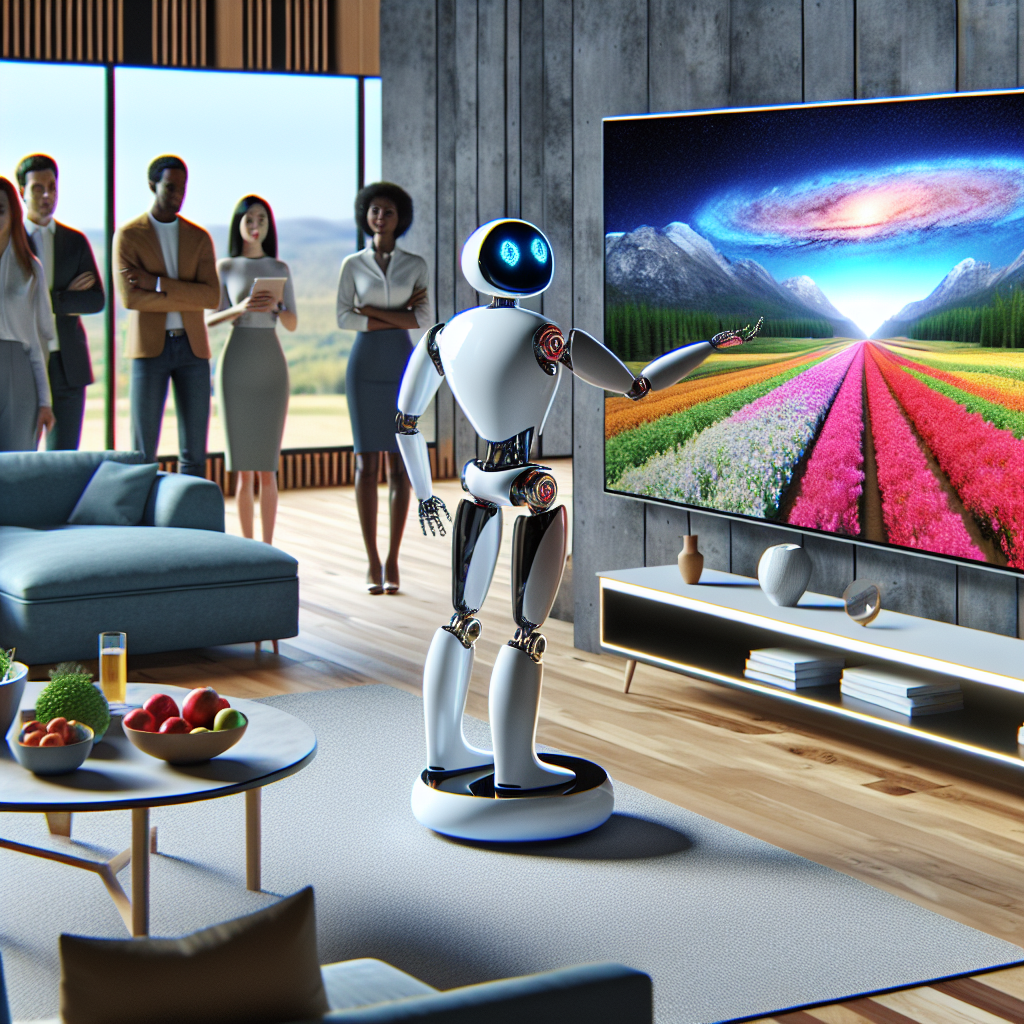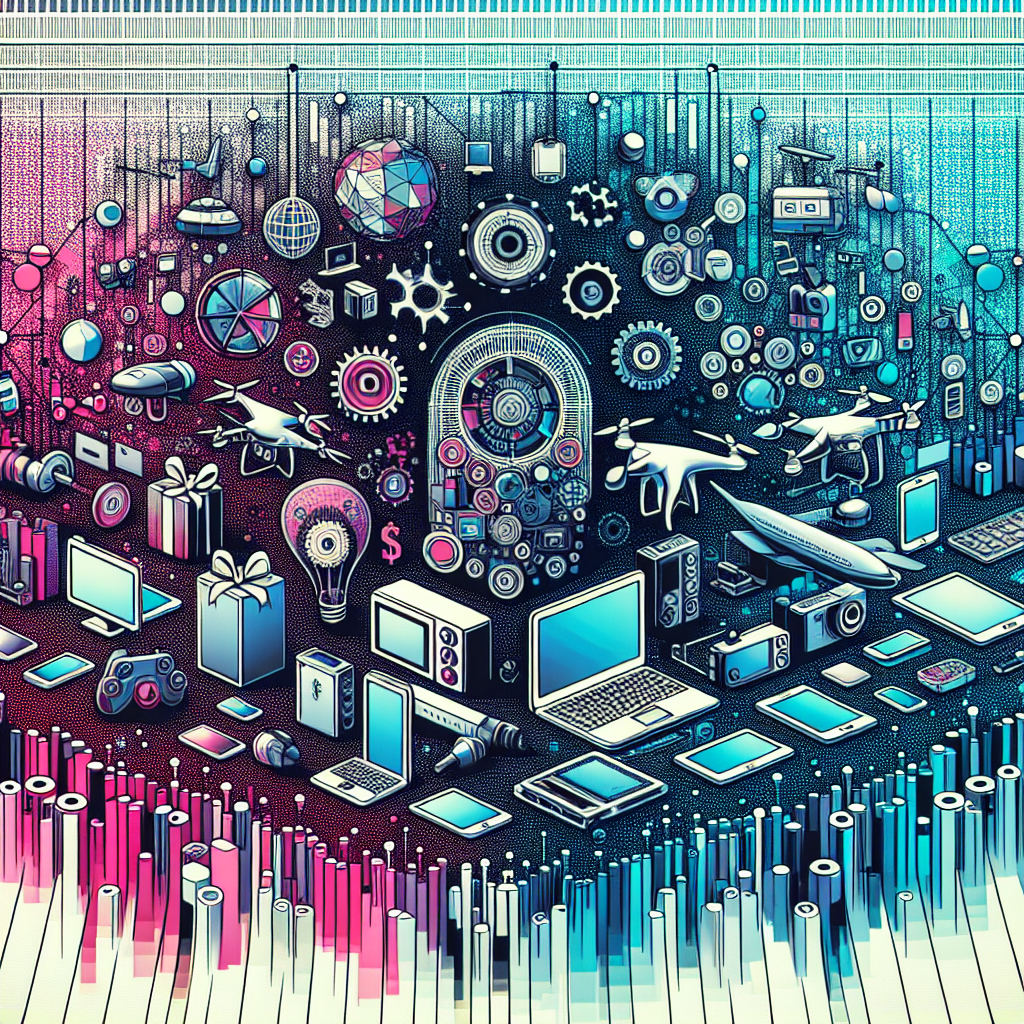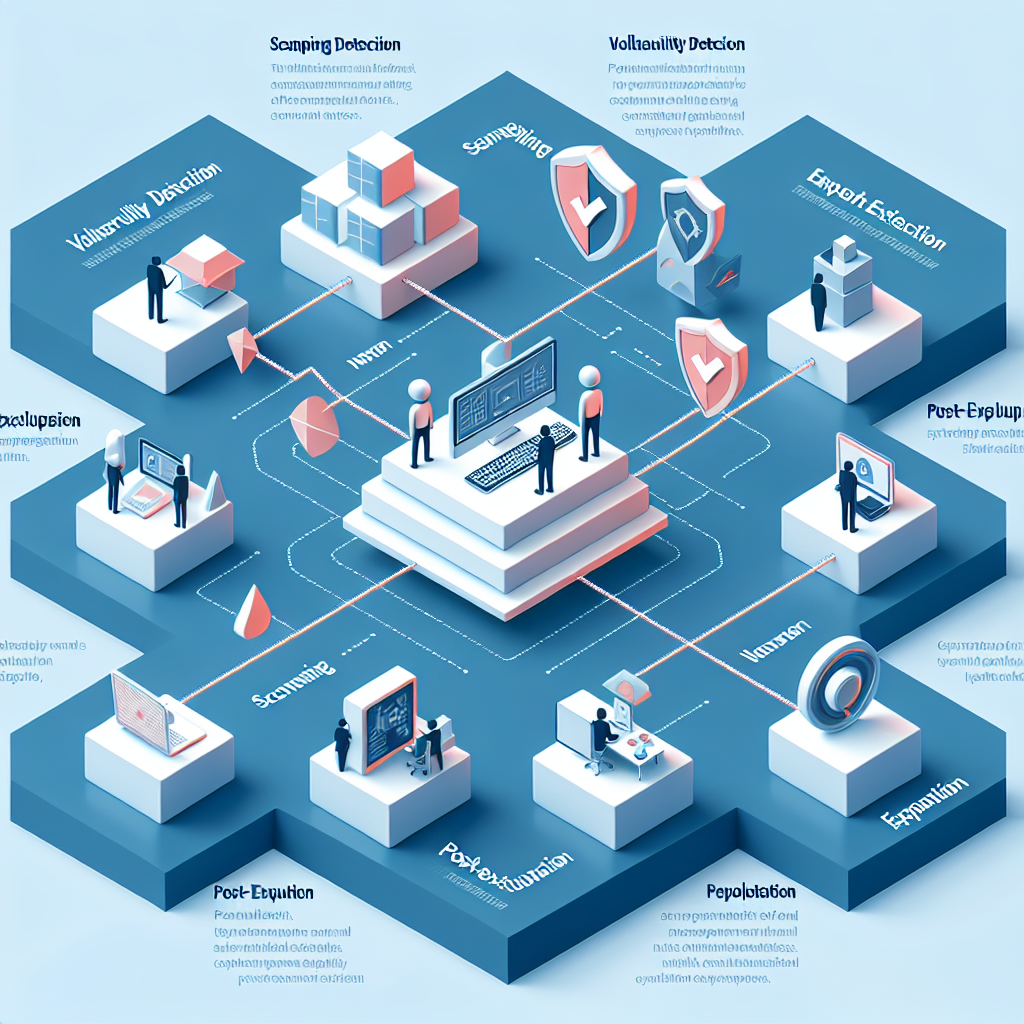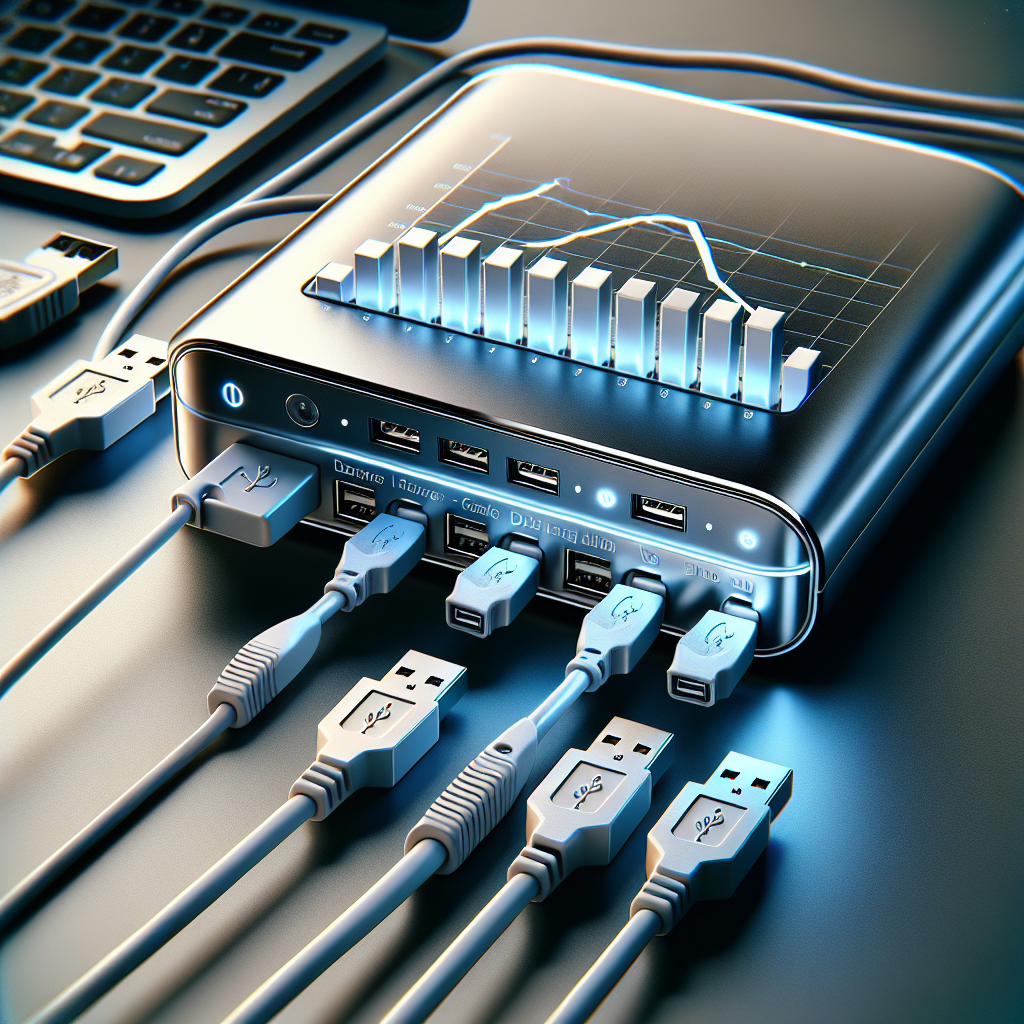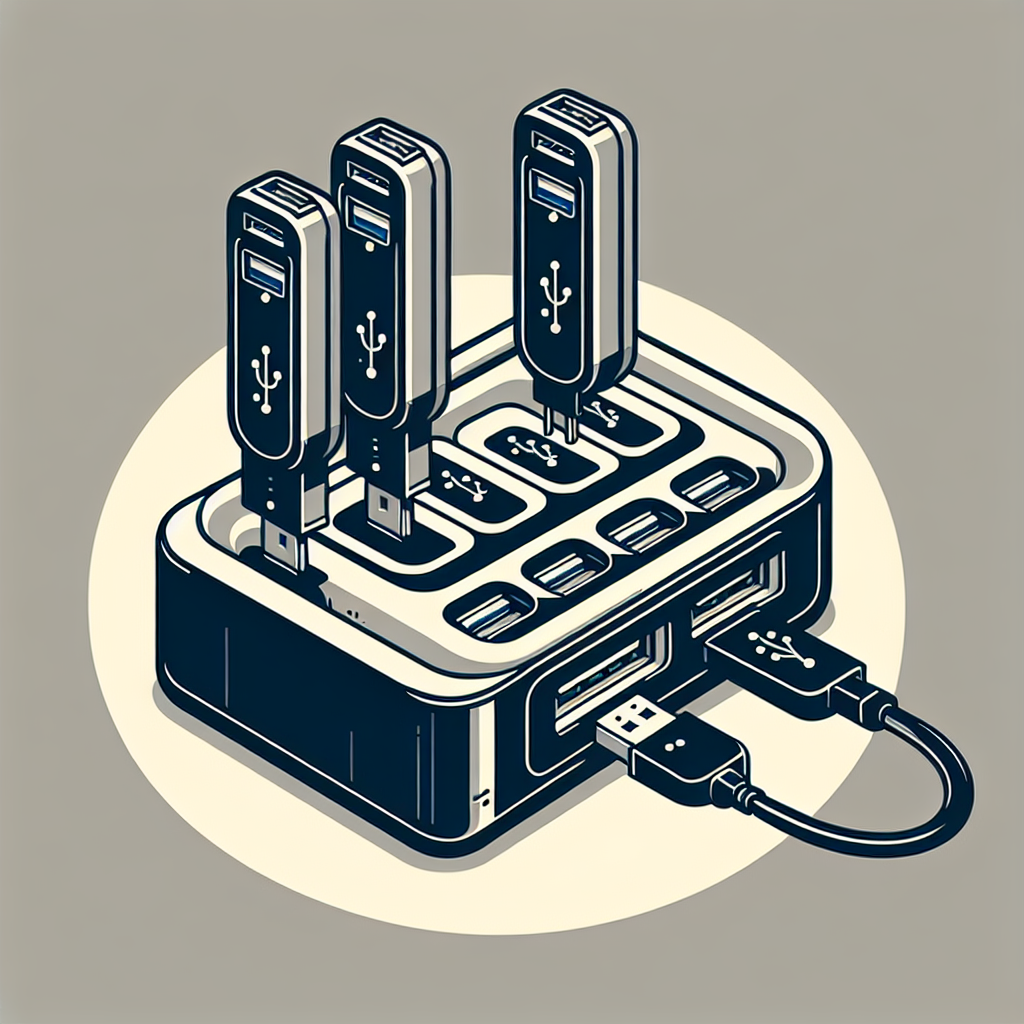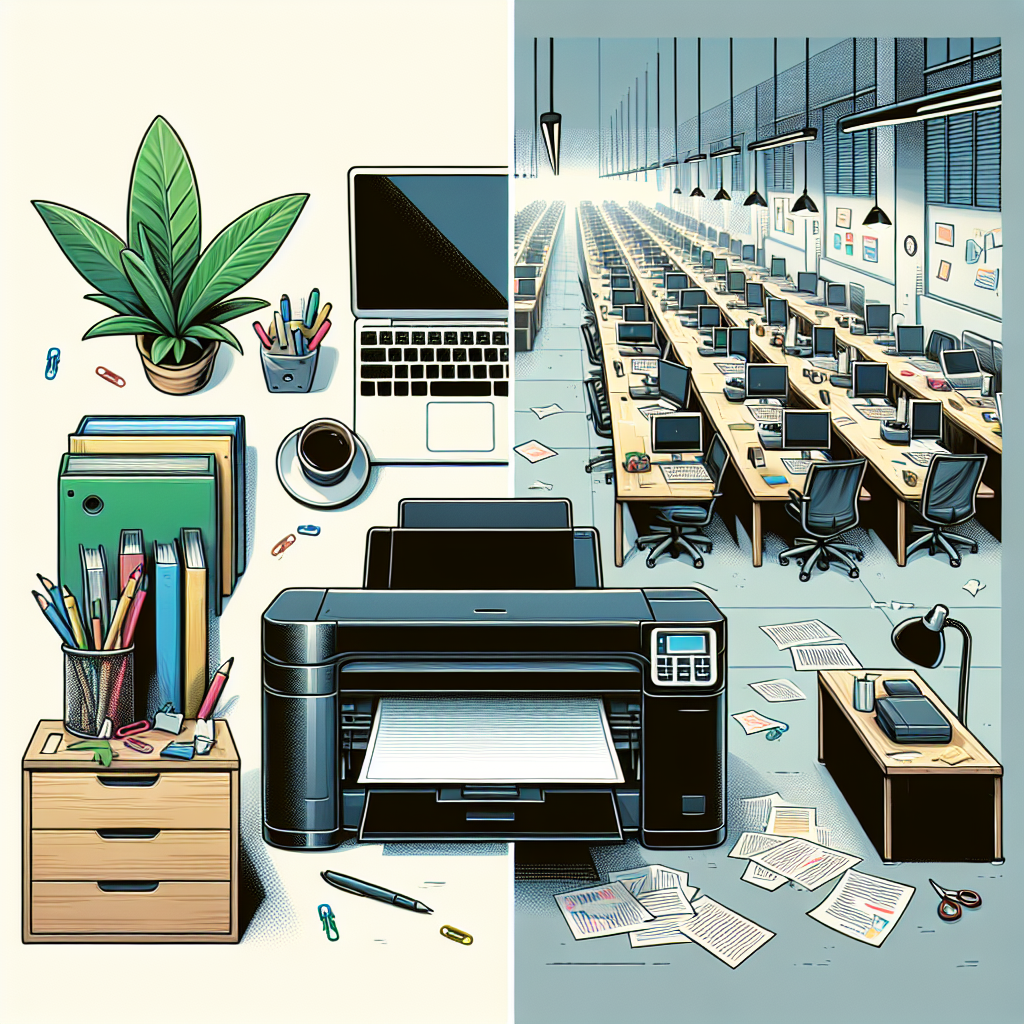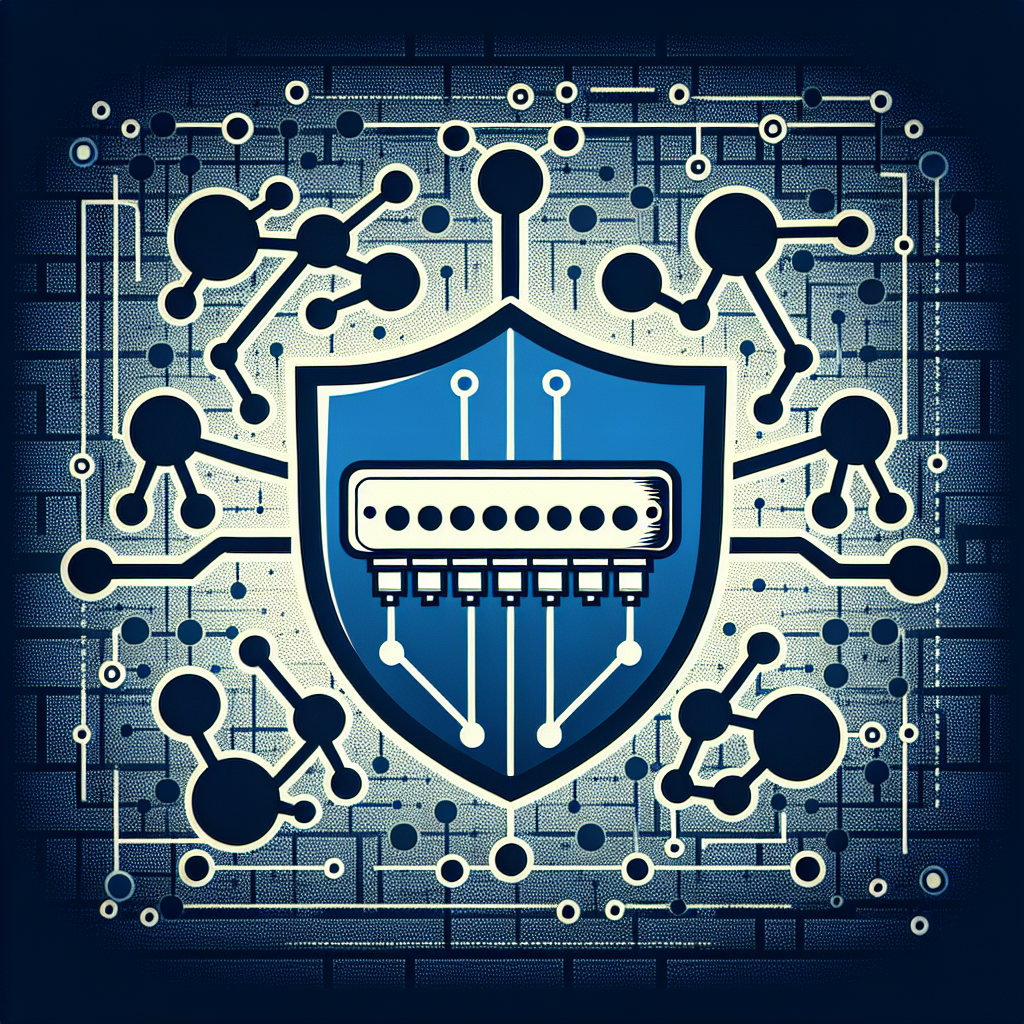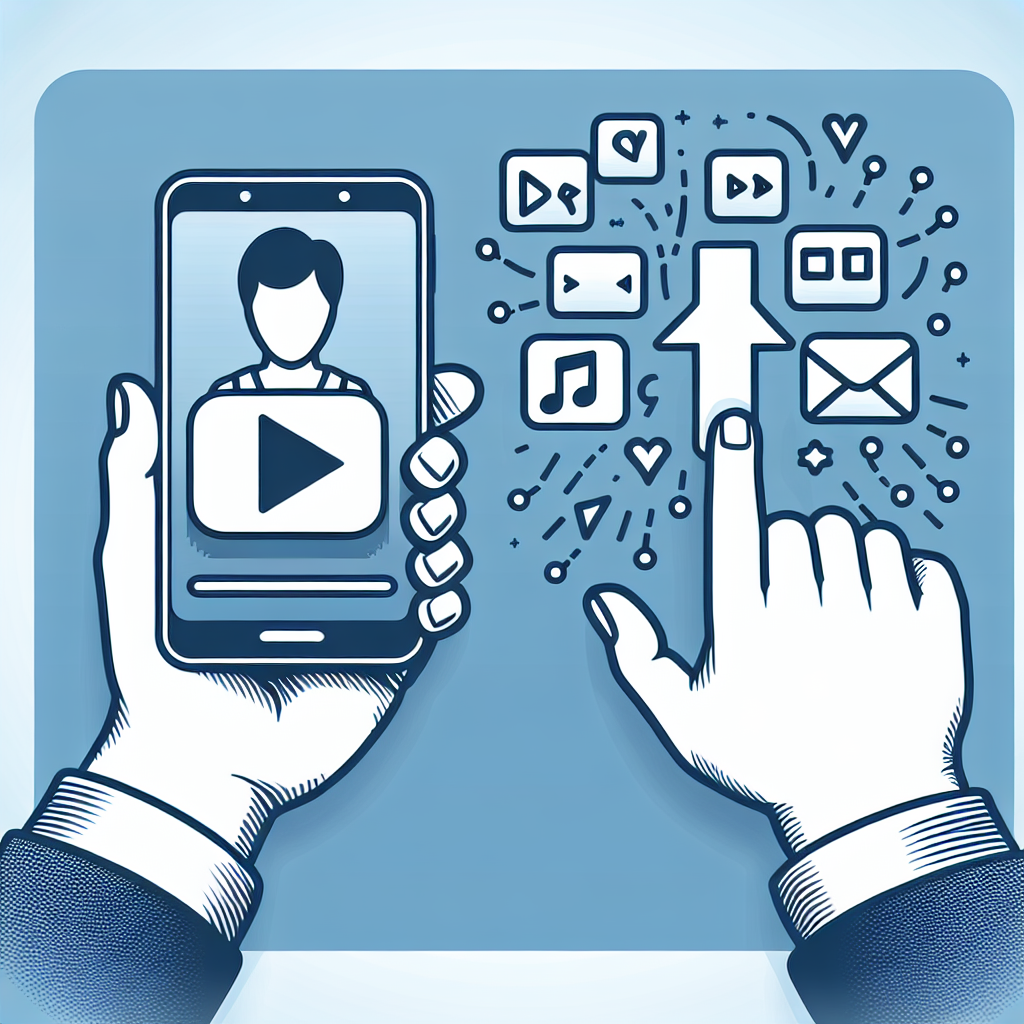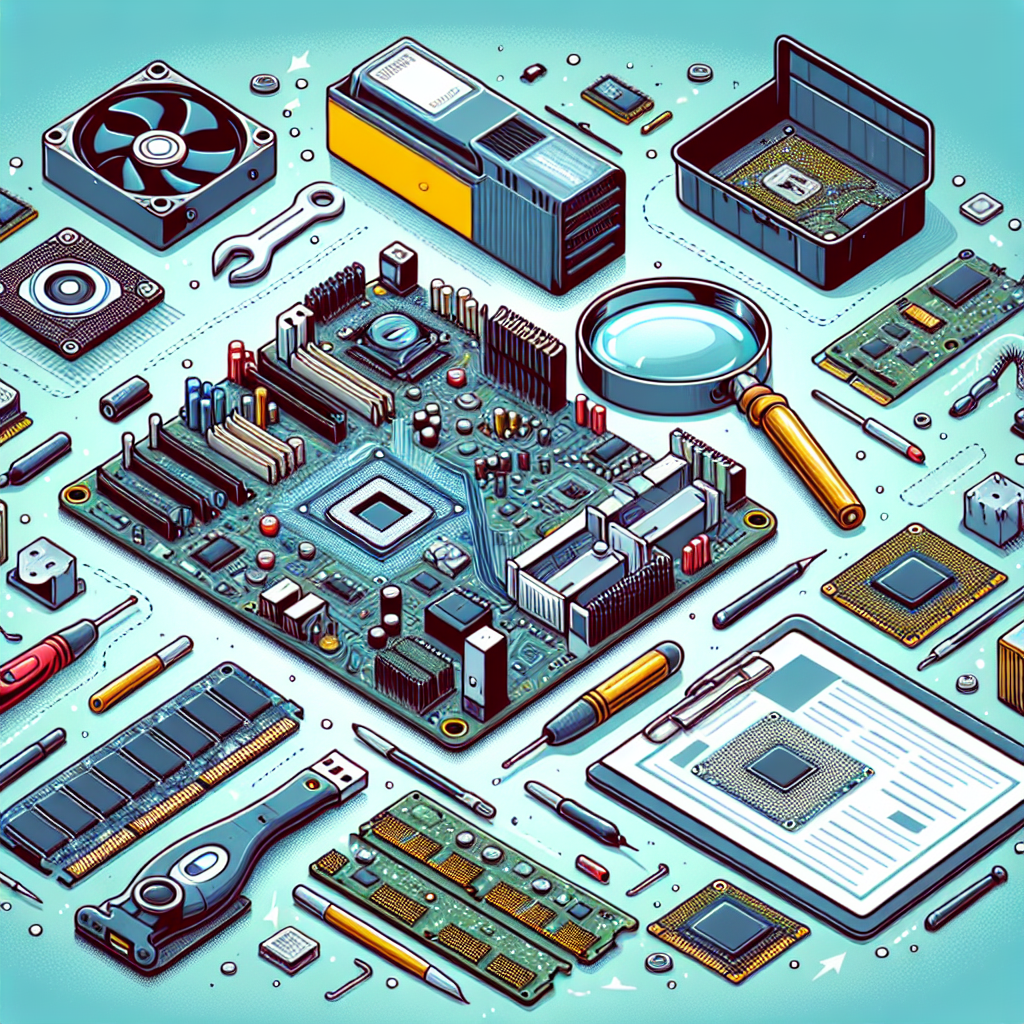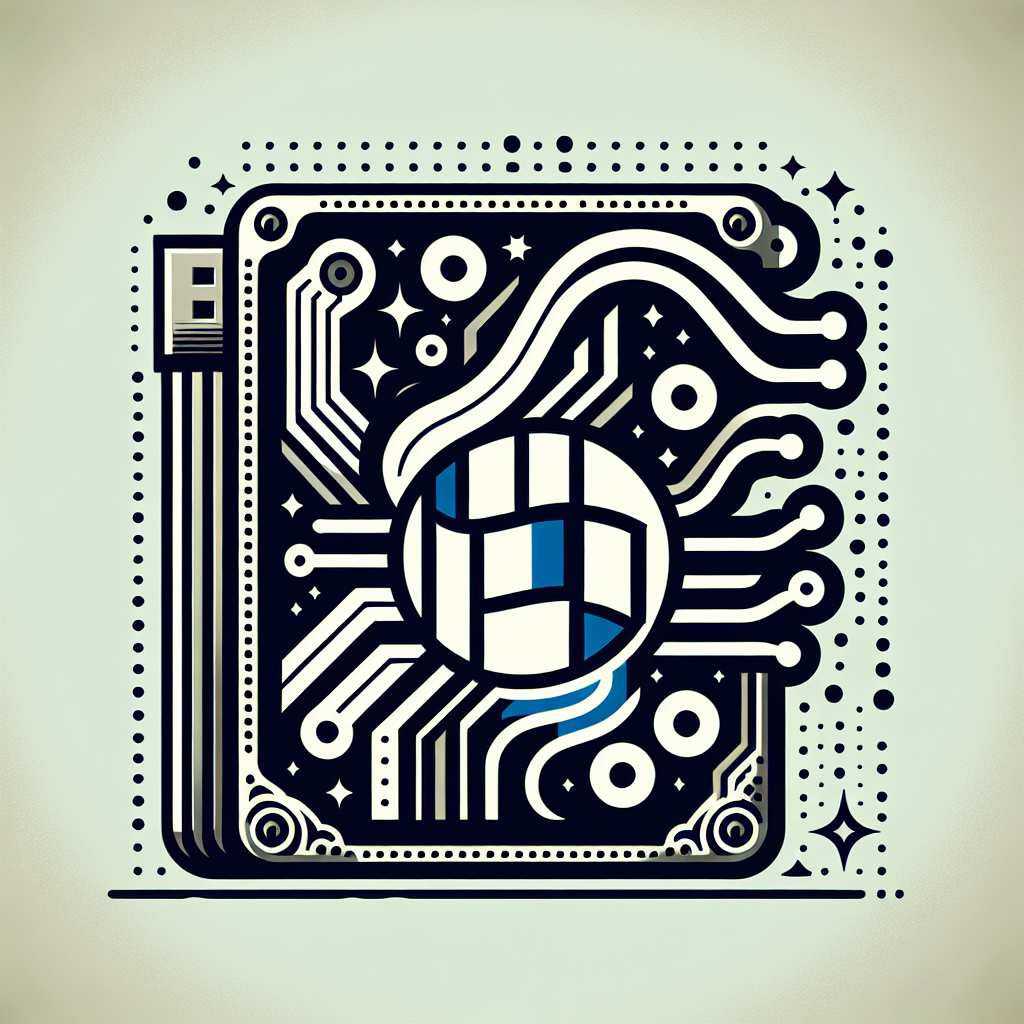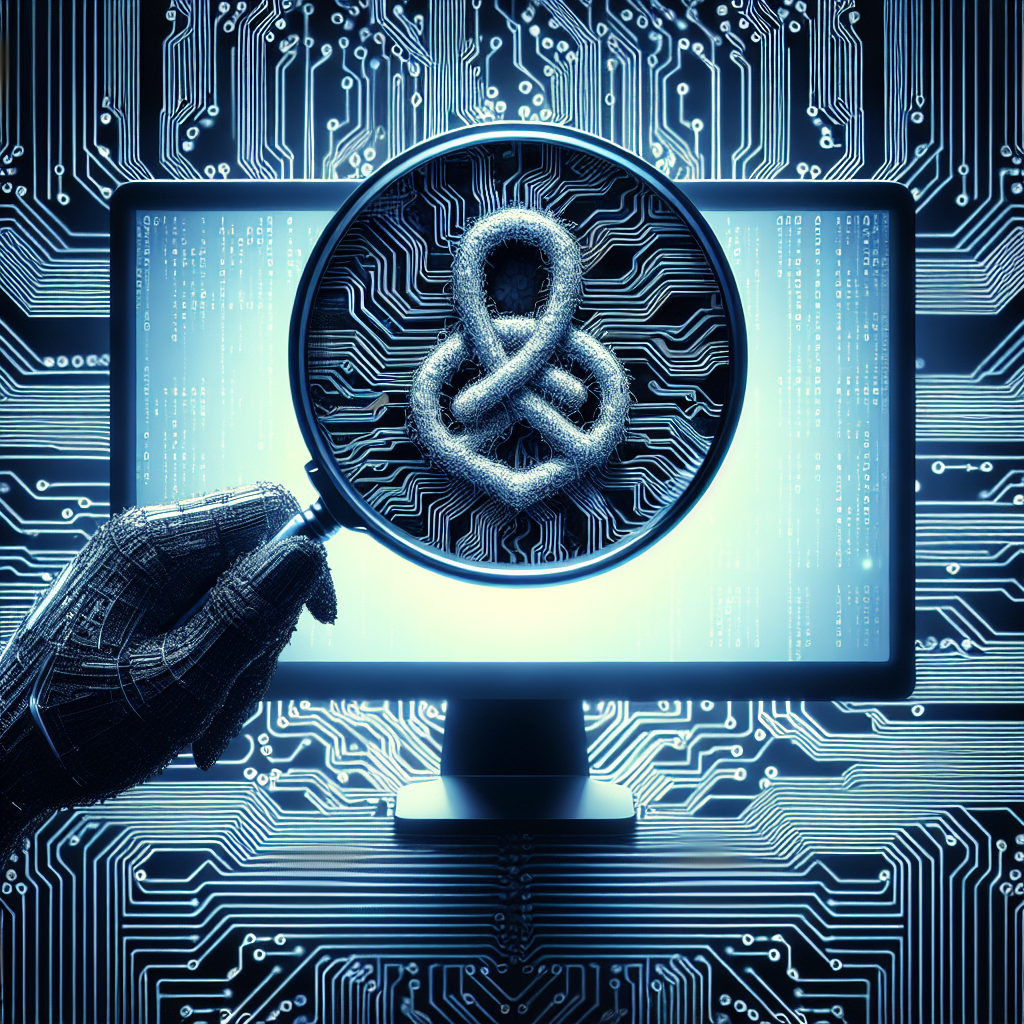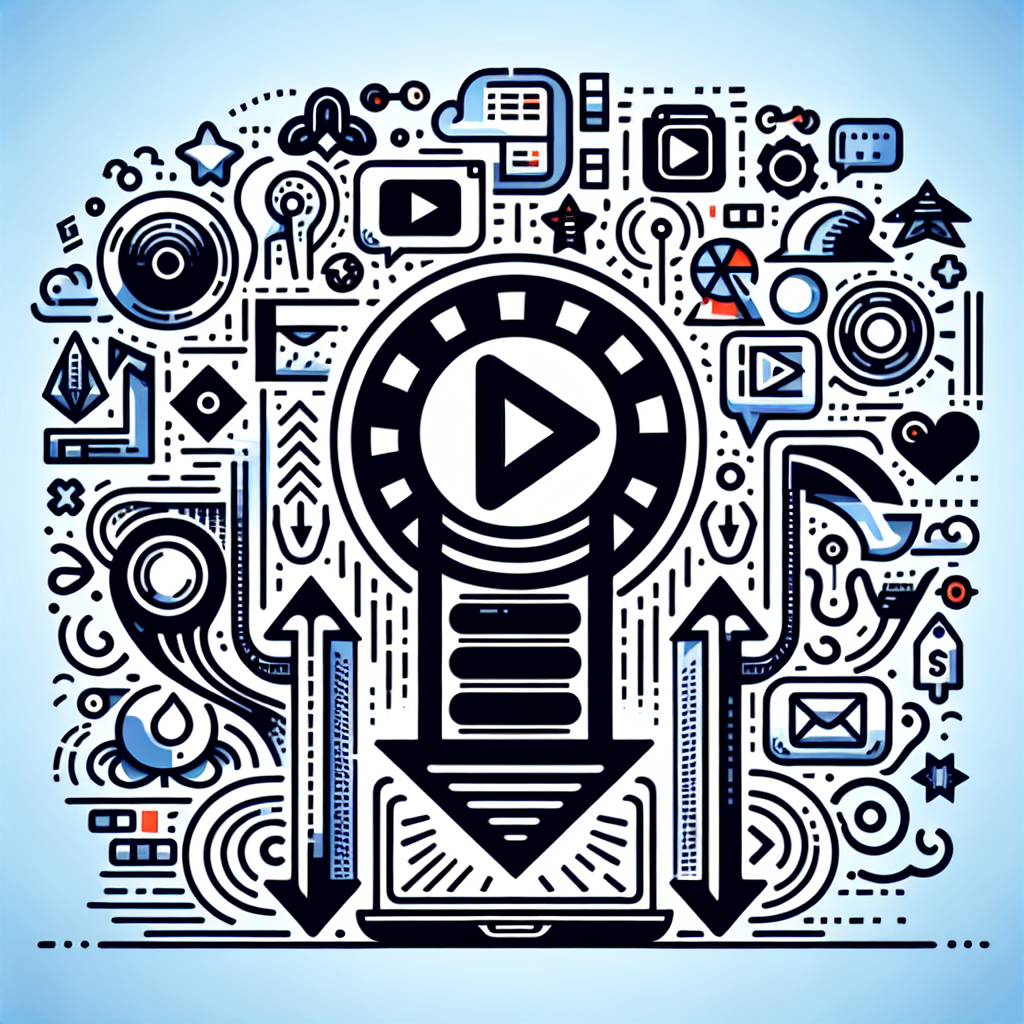Delhi Elections 2025: How to Check Your Name on the Voters List Online
The Delhi Elections 2025 are just around the corner, and it’s crucial for every eligible voter to ensure their name is on the voters list. With the increasing reliance on digital platforms, checking your voter status has become more convenient than ever. In this detailed guide, we will walk you through the process of verifying your name on the voters list online, provide useful tips, and address common questions to ensure you are well-prepared for the election day.